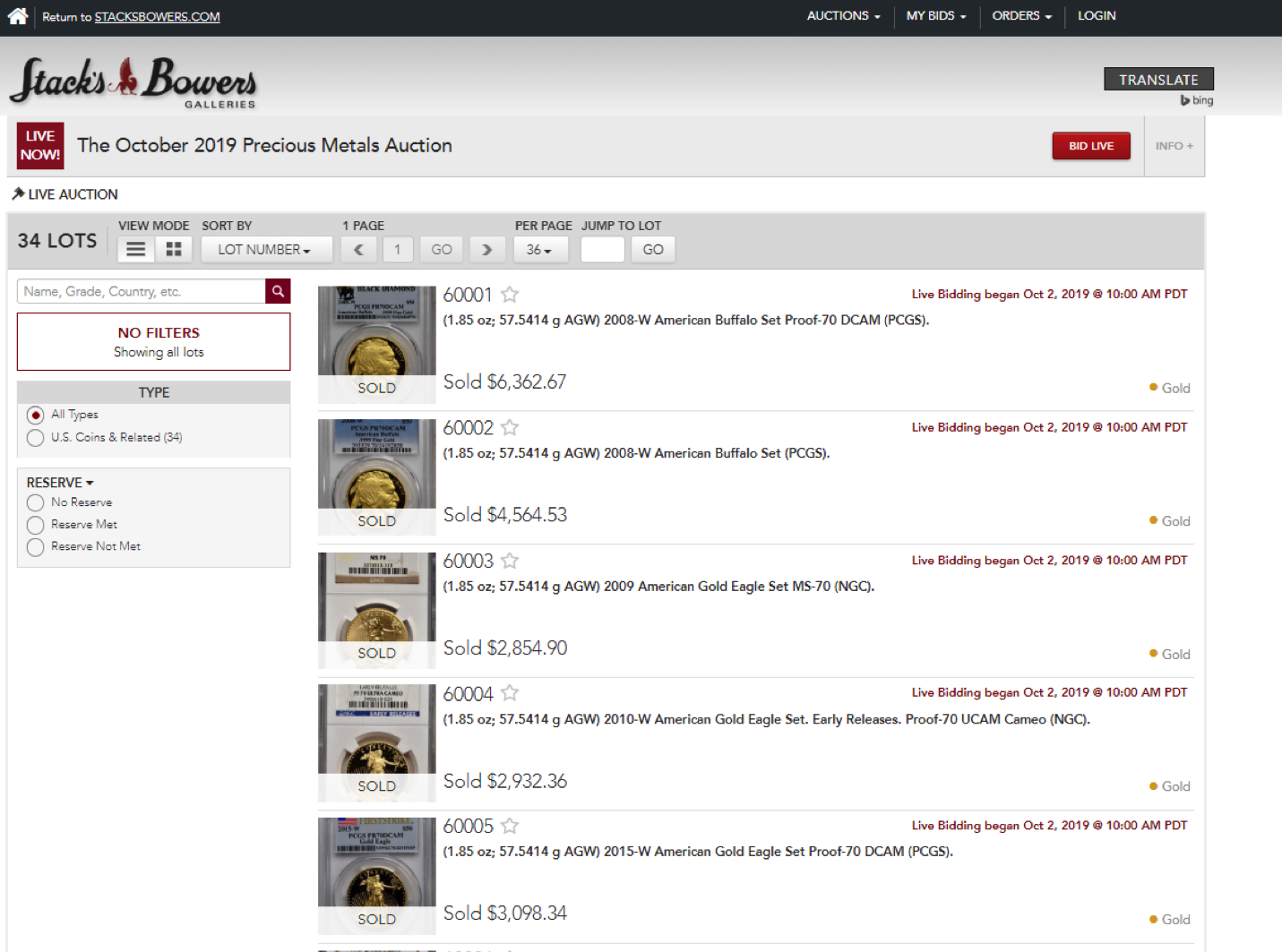There are three types of bids you can enter through our website: Timed Bids, Proxy Bids, and Live Bids through iBid Live. Timed bids can be entered as soon as an auction is posted on our website, and the bid is executed at the time you enter the bid. Timed bids cannot be decreased or deleted once entered, but they can be increased. Proxy bids can be entered beginning at midnight the day before the auction session closes, and the button is located on the lot description page. Proxy bids are hidden prior to the auction lot being sold and executed live when that auction lot crosses the block. These bids can be changed, deleted, or edited up until the time that lot goes live. Timed Bids and Proxy bids can be entered for the next increment, or you can enter maximum bids that are multiple increments over the current bid. You can also participate in real time through our iBid LIVE software on our website and on our mobile applications. iBid LIVE is optimized to run on Google Chrome or FireFox when using the desktop application. iBid Live allows you to watch live video and audio from the auction and bid in real time.
Timed bidding
You can bid online before the live auction even begins! Visit StacksBowers.com and login to your account. Under the Auctions tab select Upcoming Auctions to find the auction you are interested in. From there, you can browse lots, add items to your Watched Lots and place your bids accordingly. Timed bidding is available approximately three to four weeks before our live Auctions take place.
To place a bid, simply place your mouse in the box underneath the Opening or Current Bid, type your bid and click “Place Bid”. You can also choose a bid from the drop down box that appears. For Bids under $500, only on-increment bids will be accepted. If an off-increment bid is entered under $500 it will be rounded down to the nearest full increment. For Bids over $500, if an off-increment bid is entered it will be rounded down to the nearest half-increment.
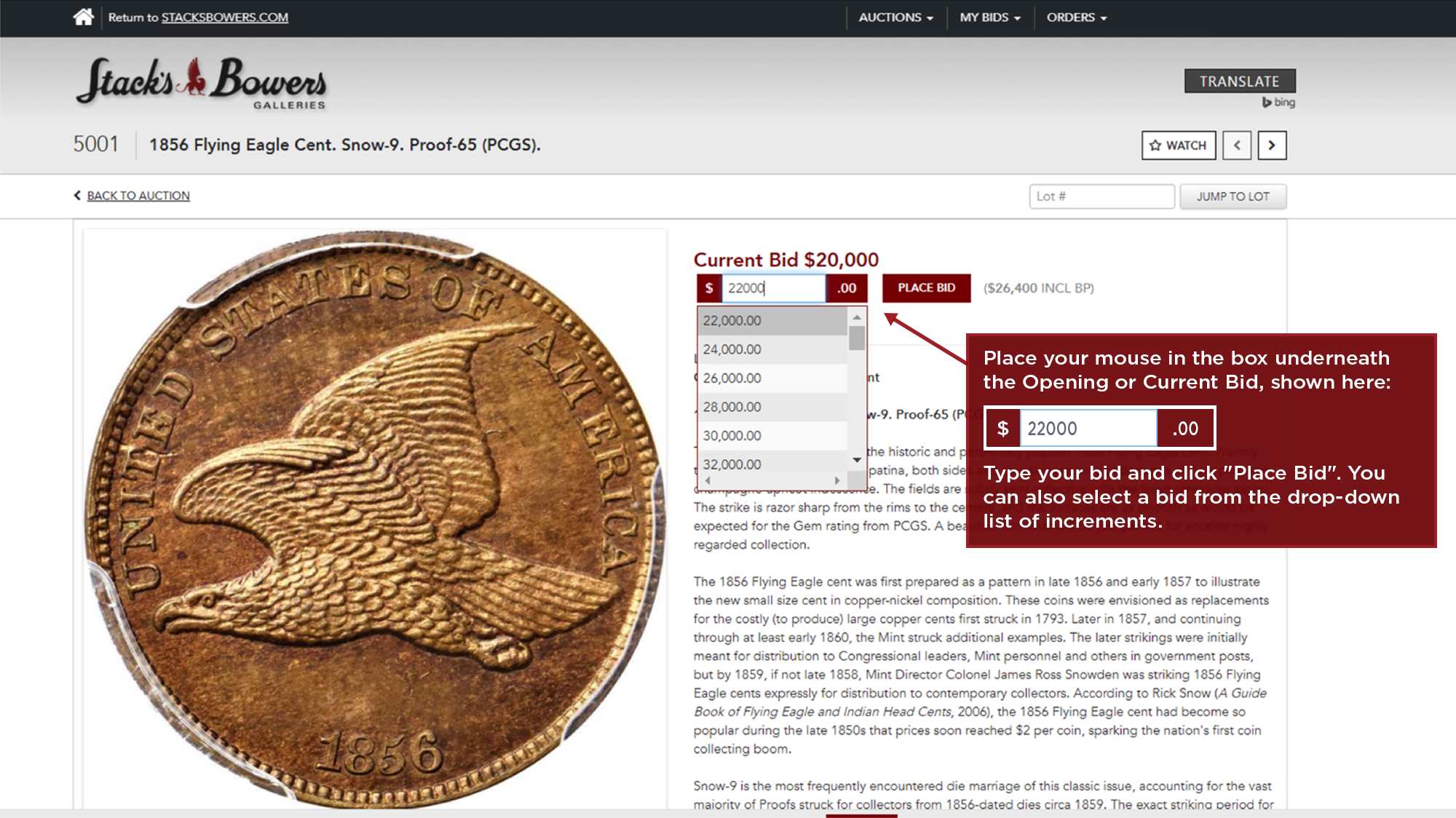
Once you enter a Timed Bid you will be immediately notified if you are the current high bidder or if you have been outbid. You can then decide if you want to increase your bid.
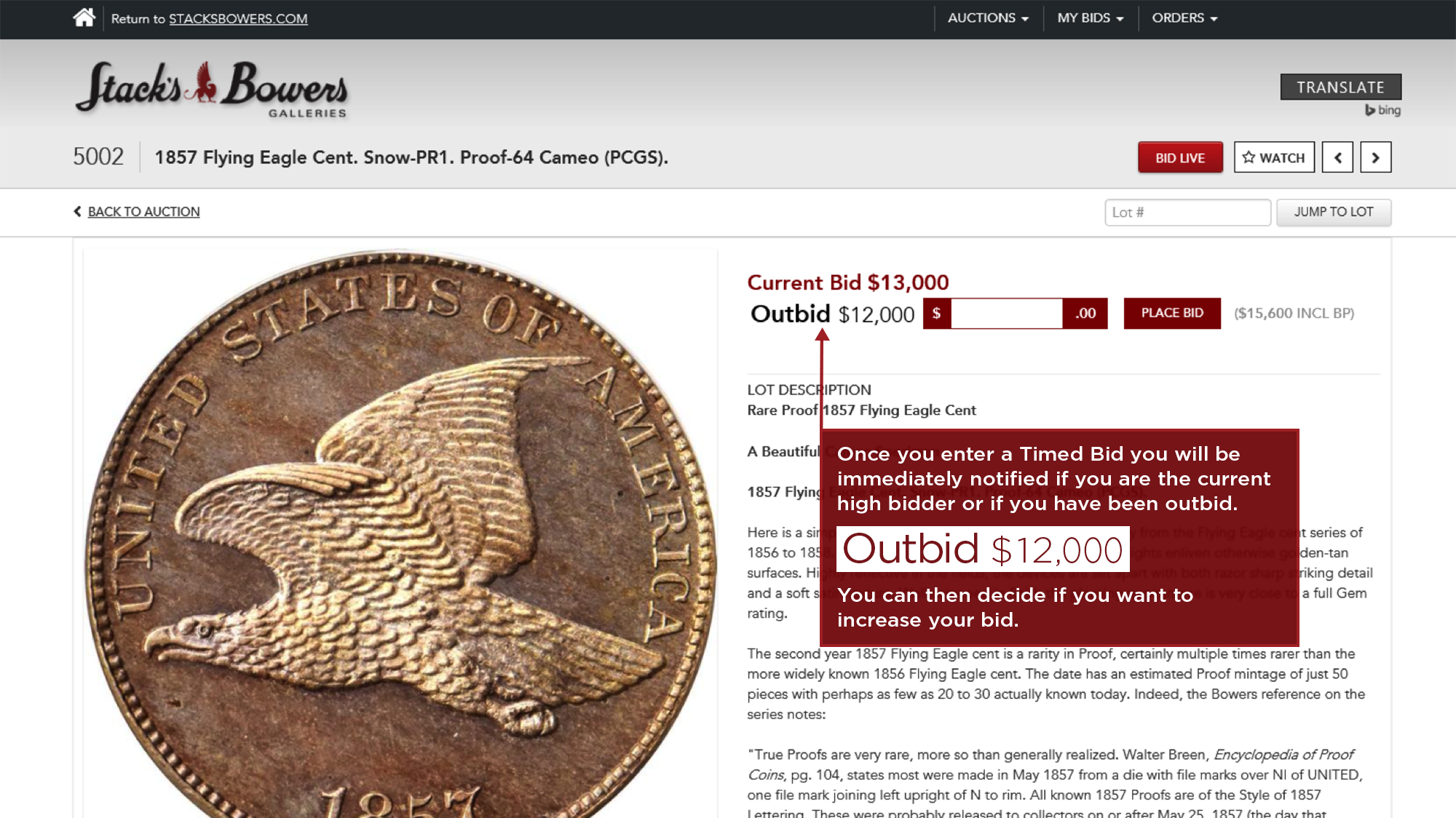
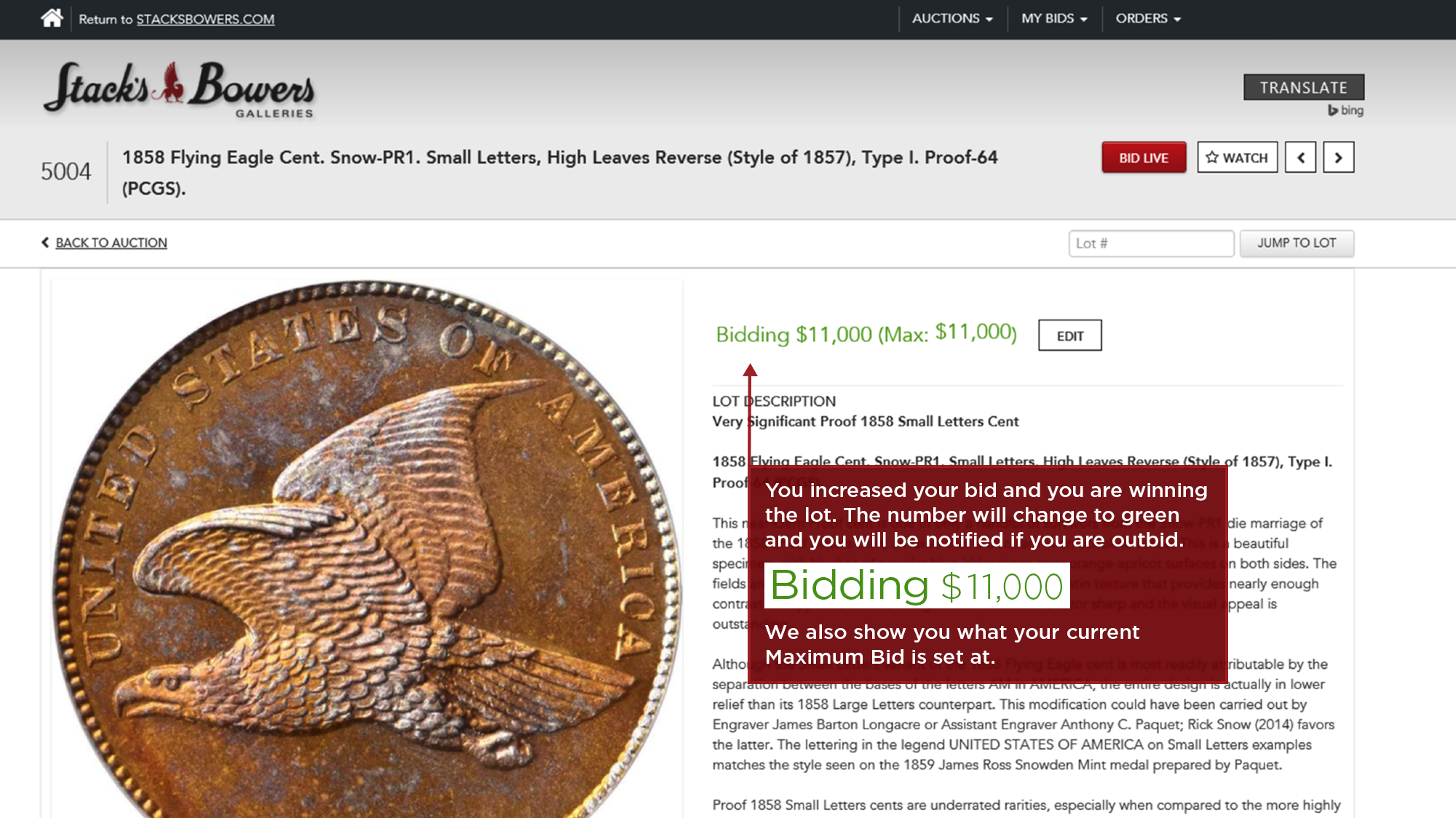
Proxy bidding
The proxy bid button is enabled at midnight the day before the auction session closes live and is located on the lot description page. Proxy bidding allows you to enter bids that will be executed live when that auction lot crosses the block. These bids can be changed, deleted, or edited up until the time that lot goes live. Once a timed bid has been submitted on a lot, a proxy bid cannot be placed on the same lot nor can the timed bid be converted to a proxy bid. If you are out bid while following the auction on iBid LIVE, you can continue to bid using the iBid Live button. Since the bid is not executed until the lot goes live, you will not receive an outbid notification until you are outbid as the lot crosses the block.
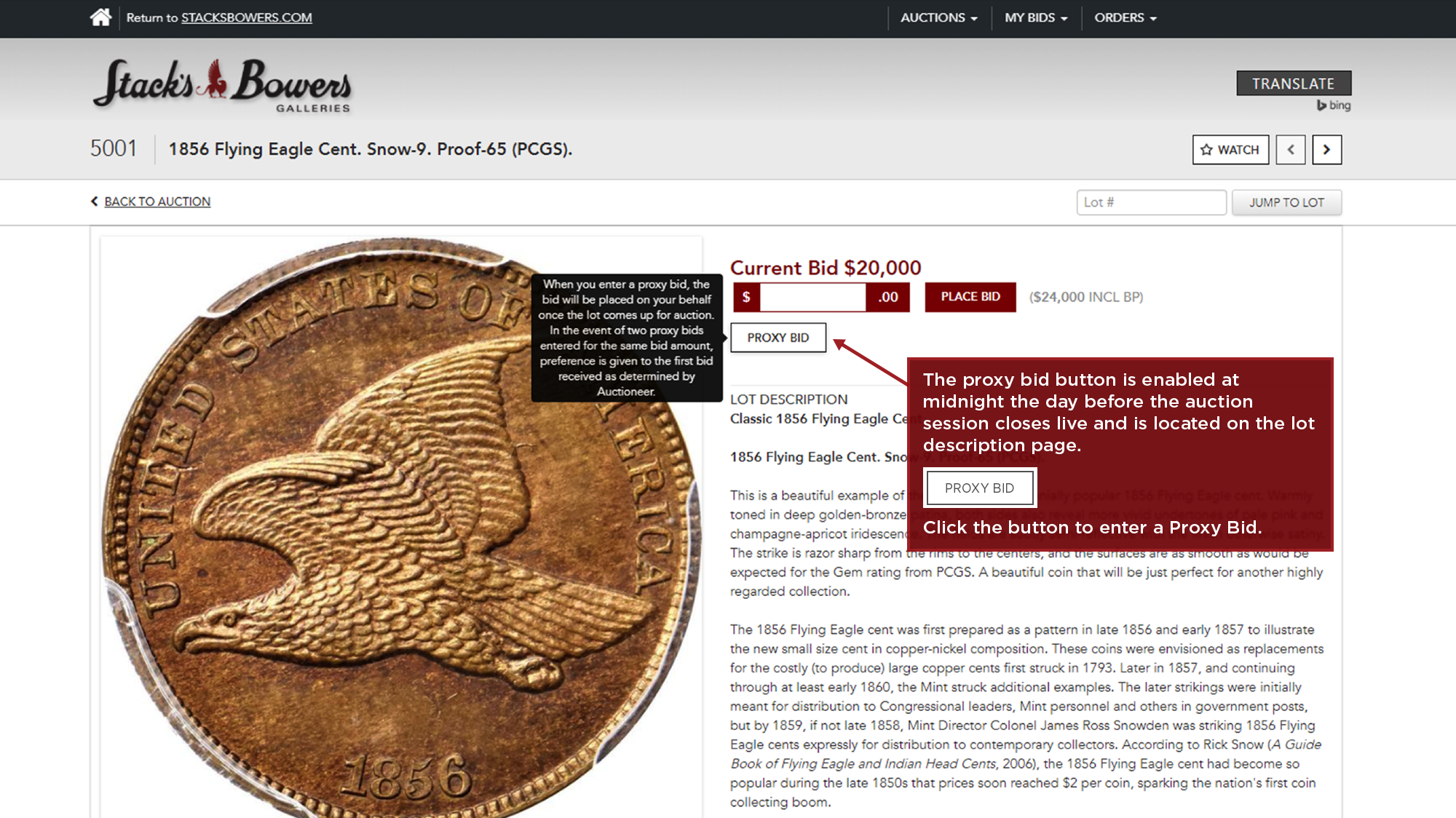

Live Online Bidding
Our iBid LIVE feature allows users to bid from anywhere in the world, in real time, during our auctions from your computer or mobile device. Live audio and video feed connect you directly to the auction room and allows you to watch and bid in the sale as if you were in the room! iBid LIVE is optimized to run on Google Chrome and Firefox.
• Click Upcoming Auctions under the Auctions Tab and login to your account. Click Bid Live under the auction session you wish to bid in.
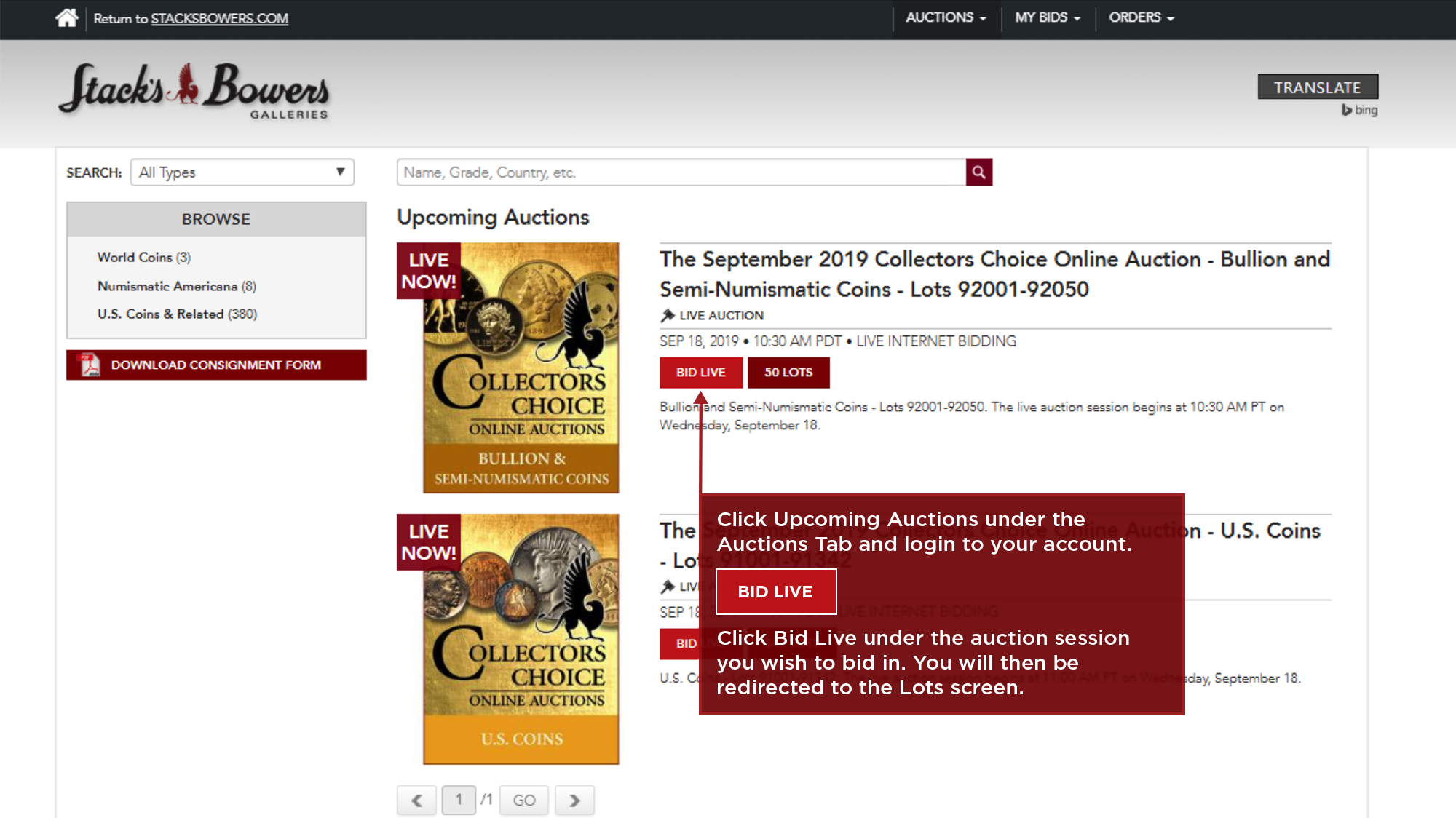
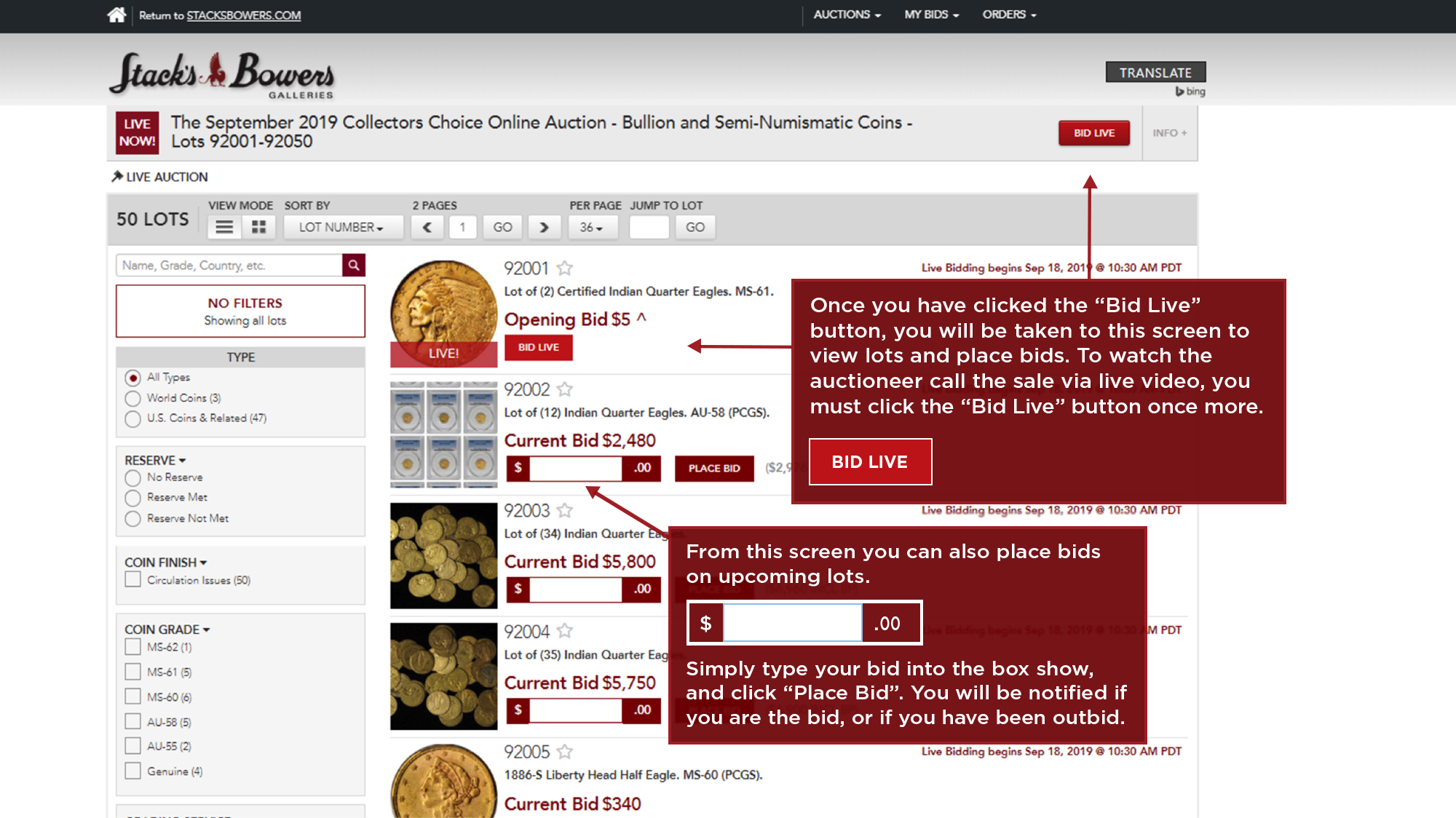

After clicking the Bid Live button above the iBid Live bid panel will come up and looks like this. In the example below the current lot is lot 5001, and you are the current high bidder at $22,000. The thumbnails along the top row indicate which lots you have bids on, and there are links so you can easily reference My Bids, Watched Lots, and All Lots in the auction on another tab.

If you are not the high bidder on the lot, the Bid Buttons will appear. You can choose to bid a full increment or a half increment. Each person can only bid a half increment once per lot, and once used that button will disappear.
Due to our large online audience participating, sometimes multiple people enter the same bid at almost the same time. In these cases the first bid entered will be accepted and you will get an “outbid” notice. In this case, simply bid again if you are interested at the higher increment.
If you are successful and win the lot you will be notified on the screen immediately. Then the iBid LIVE panel will automatically advance to the next lot.
If you are on the iBid LIVE screen you can also add items to your “Watched Lots” list by simply placing your mouse over the thumbnail image for the lot in the upper right corner and click on the star.

If I place a pre-sale bid or a proxy bid, can I bid against myself on iBid LIVE?
No. Our advanced bidding software recognizes that you have the same account and will not allow you to place a bid unless your presale or proxy bid has been outbid. You can however increase your maximum bid, but this will not increase your current bid unless a bid from another bidder has been placed.
What does Maximum Bid mean?
The term Maximum Bid refers to the maximum amount you are willing to bid on a lot. When you enter Maximum Bid, you give Stack’s Bowers Galleries permission to bid on your behalf up to and including the Maximum Bid amount that you have set. The Maximum Bid system will only raise the bid in minimum increments in response to a competing bid, so you are sure to get the lot for the lowest possible price. This allows you to remain active on an item in the auction without the need for multiple online transactions.
For example, say the item you want is currently $50 and you have a Maximum Bid set to $70. The system will bump your bid from $50 to the next increment of $55, and protect your bid up to $70. If a competing bid exceeds your Maximum Bid amount, you will be sent an outbid notice via email. You can then choose to go back and place a new bid, or allow the Maximum Bid to expire without further notice.
Can I increase my Maximum Bid?
Yes! You can raise your Maximum Bid at any time by logging into your account and going to the My Bids tab. Then, locate the lot number you want to increase your Maximum Bid on. Place your new bid into the Maximum Bid box and click Submit. The screen will refresh and show that your Maximum Bid has been increased.
You can also increase your max bid on the lot listing page or the lot detail screen. Simply hit “Edit.”
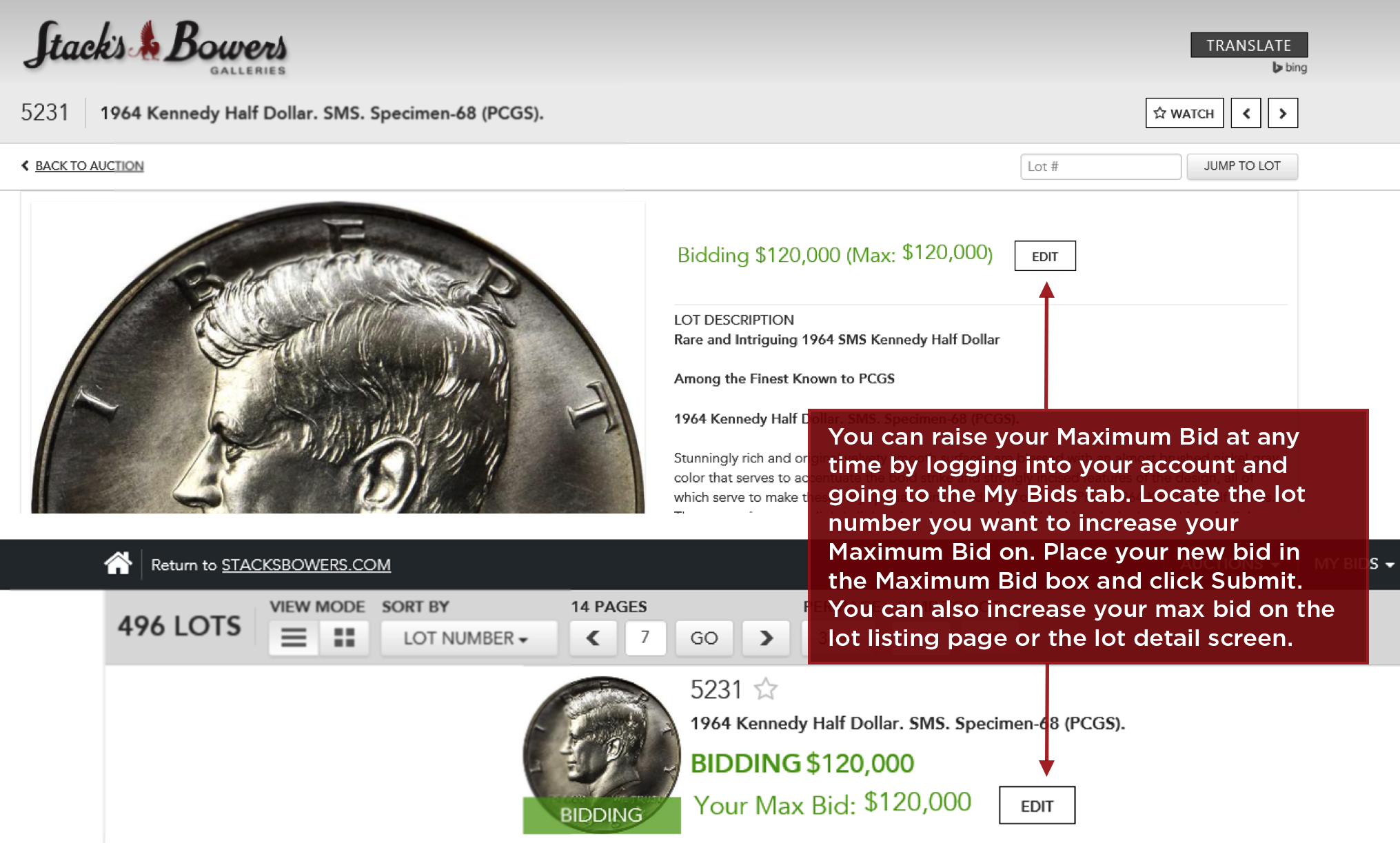
Then type in your new increased Max Bid and click the check box.
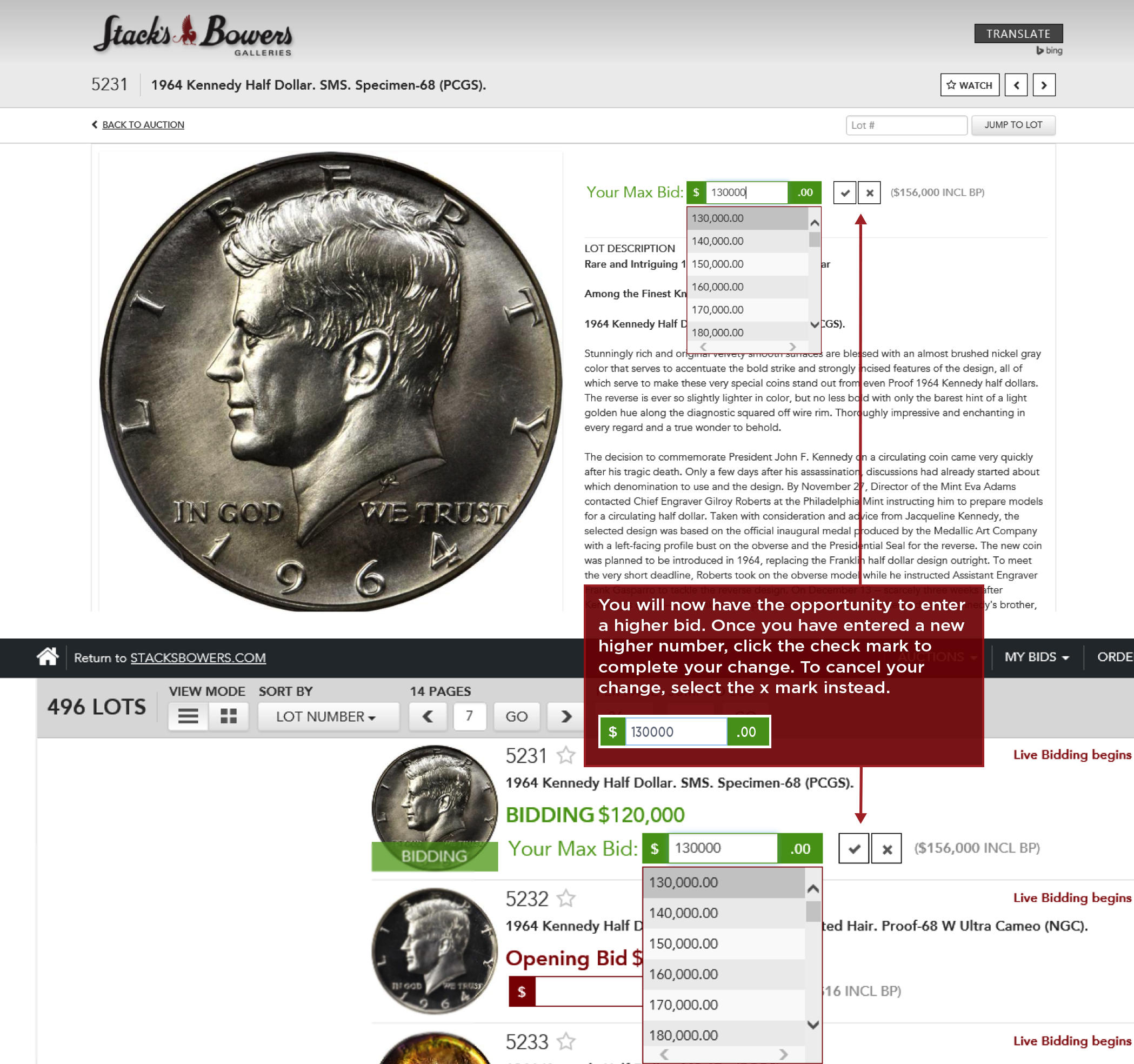
Your new Max bid will be listed.
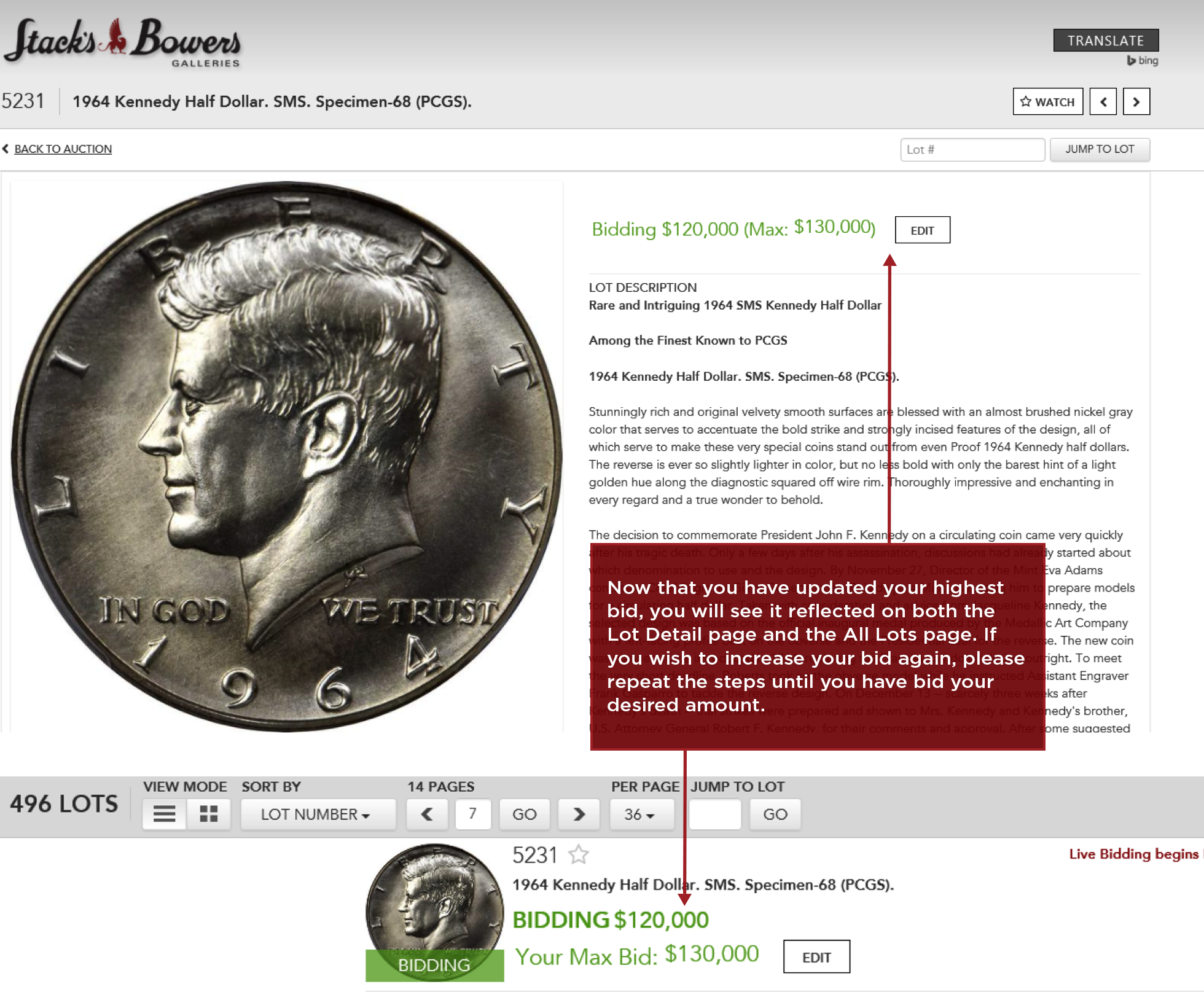
Do you have a “cut” or “split” bid policy?
Yes. Cutting or splitting a bid refers to a situation where the bidder chooses to bid half of the current increment. We do not accept cut bids on hammer prices under $500. During Presale bidding a bidder can enter half increment bids above $500 multiple times. Once the lot goes live, a bidder can only do this once per lot. If the bidder is subsequently outbid, he or she may rejoin the bidding, but can only do so in full increments until the lot is sold.
Important Bidding Information
All material shall be sold in separate lots to the highest bidder as determined by the auctioneer. For the mail and Internet bidder’s protection, no “unlimited” or “buy” bids will be accepted. When identical bids are received for a lot, preference is given to the first bid received as determined by the auctioneer. The next bid increment indicated determines the lowest bid that may be placed at the current time. Bids may be placed in whole dollar amounts only, equal to or greater than one increment over the current bid. Winning bids are calculated as the lesser of: 1) the maximum bid on the item, or 2) one increment above the second highest bid on the item. Half increments (“Cut Bids”) will only be accepted during the live auction. Please read our “Cut Bid” policy below. The auction sale is complete when the auctioneer so announces by the fall of the hammer or in any other customary manner.
A premium of twenty percent (20%) will be added to the winning hammer price of each lot (minimum of $25 per lot).
Being immediately outbid on an item means that another bidder has placed a Maximum Bid on the item, one that is higher than the bid you just placed. With a Maximum Bid, the other bidder has asked Stack’s Bowers Galleries to bid for them up to and including a specific amount when someone else raises the current bid on an item.
When you place a bid online, it serves as a “secret maximum bid” that is unknown to other bidders, and allows our system to use it as your secret bid to compete for you against other bidders in the auction, and raise your current bid to the minimum needed to win that lot, but no more than your secret Maximum Bid. The current bid on the lot will display the amount needed to win said lot, but may not reflect the actual secret maximum of the top bidder.
I am the current high bidder on an item. How will I know if someone outbids me?
When you have been outbid on an item for which you used to hold the high bid, Stack’s Bowers Galleries will notify you via email or via push notification if you are participating on our mobile application. The message will include the lot number and the current bid. The email will also include a link to the item, should you choose to bid again. You can also check on the status of all of your bids in current auctions by logging in to your account and clicking the My Bids tab. This area will display lot information, current bid status and your Maximum Bid. It will also inform you if you have been outbid.
Can I retract my bid once it is placed?
We do not allow bidders to retract their bids once placed. In the event of a “misbid” — for example, a bid placed for $10,000 instead of $1,000 — contact our Client Services department as soon as you realize this error has occurred at 800-458-4646 or info@stacksbowers.com.
Can I submit multiple bids at once?
Yes. This Batch Bid feature allows you to quickly enter your bids page-by-page rather than lot-by-lot. Enter your bids for as many items as you would like by typing the dollar amounts into the boxes in the Submit Bid column. Then scroll to the bottom of the page and hit “CONFIRM BIDS.” Once your bids have been processed, the screen will refresh and show the updated status on each lot. You can then go to the next page of lots to place more bids on additional items. Once your bids have been processed, the screen will refresh and show the updated status on each lot. You can then go to the next page of lots to place more bids on additional items.
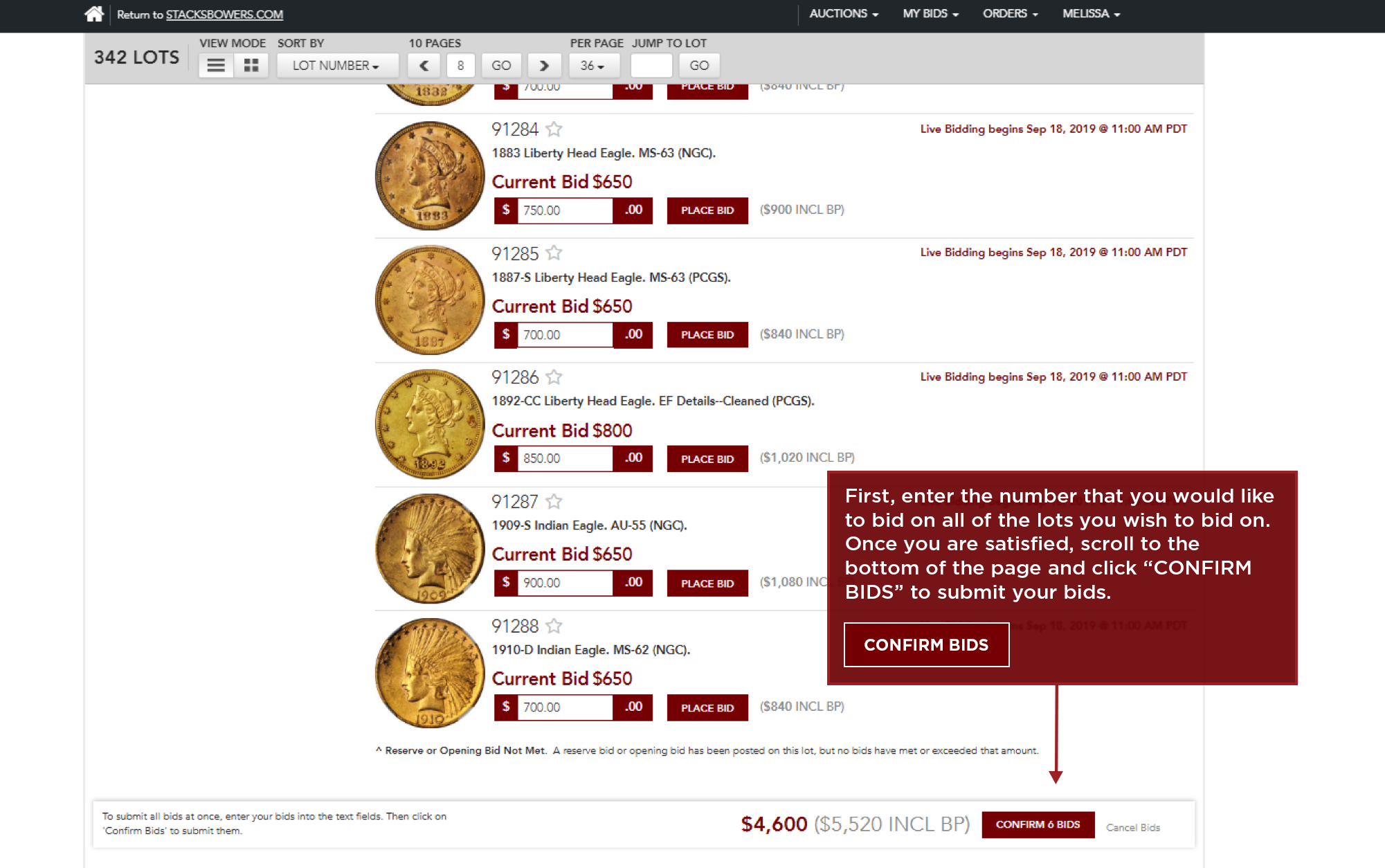
What can I do to increase my bid limit once I have met it?
If you have reached your bidding limit and would like to have it increased, please contact our Client Services department at 800-458-4646 or info@stacksbowers.com.
Do lots have reserved prices?
Some lots may have reserved prices. A reserved price is set by the seller (consignor) when their item is consigned to auction. When you are placing your bid in an auction and you have not met the reserve, you will be notified immediately, as a notification will pop up on your computer screen. All reserves will be revealed seven days prior to the first session and identified by the “^” symbol.
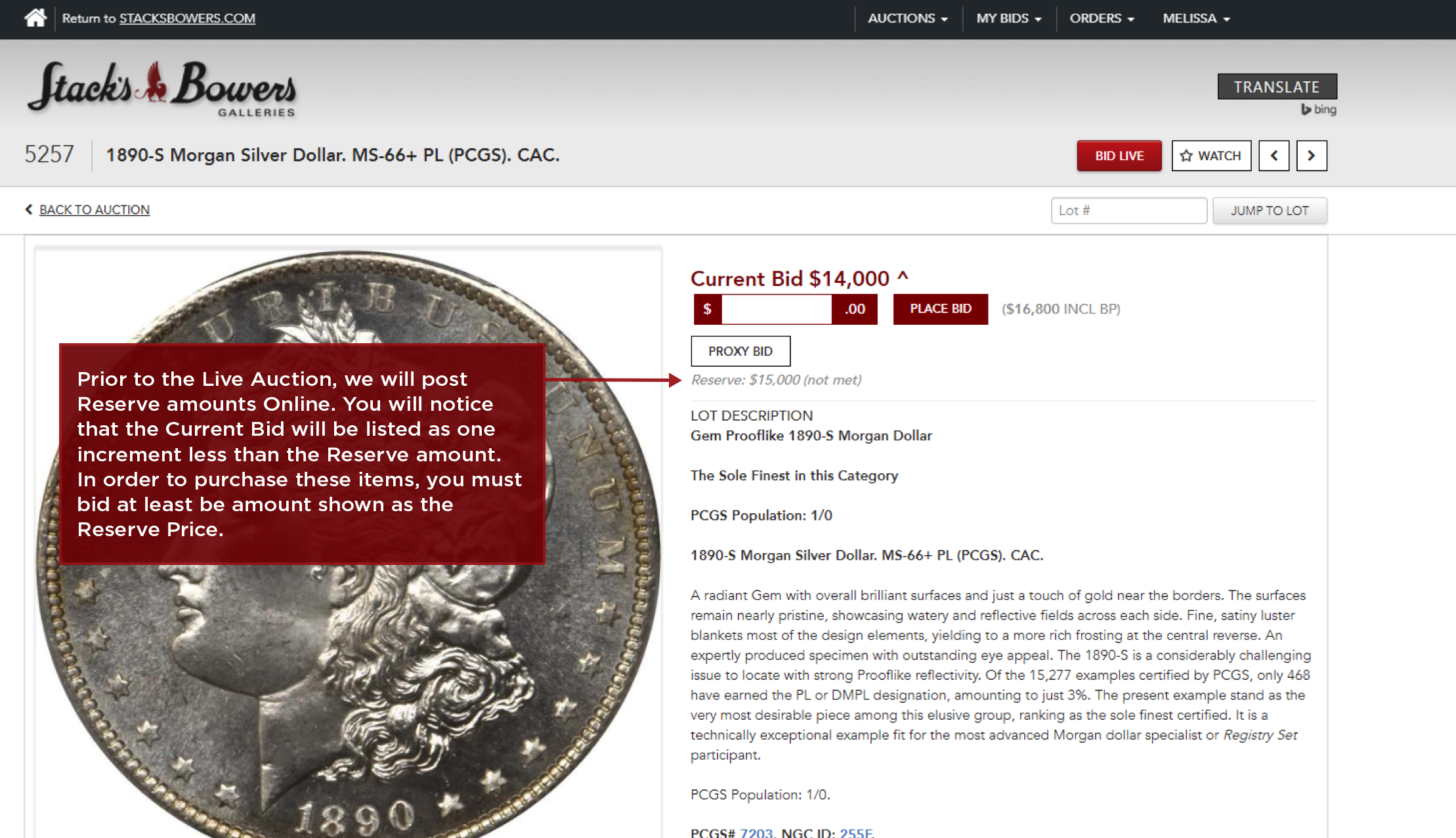
How will I know if I have won an item?
Upon winning an item (or items), you will receive an email, including your order details and payment options at the end of the auction session. You can also keep track of your winning items by logging on to your Stack’s Bowers Galleries account, under “My Bids” select the auction session you are interested in and the lots you have bid on will be listed, indicating if you “won” or “lost” them. Once orders have been finalized after an auction session, your auction invoice will appear in the My Orders section of your account. There, you will be able to view and print your invoice and make a payment.
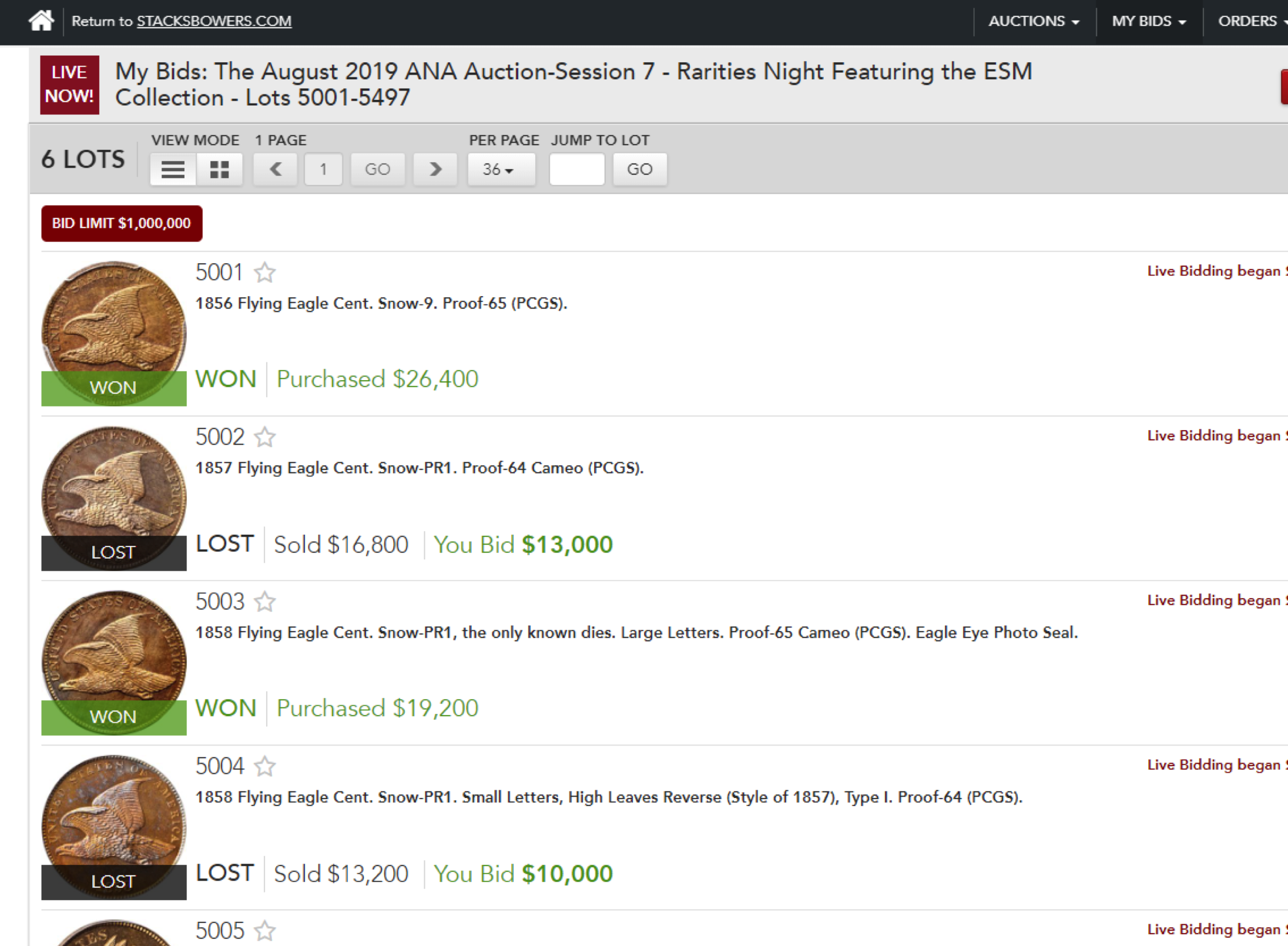
What is a Precious Metal Auction?
The bidding in the Stack’s Bowers Precious Metal Auction will be represented by a percentage of the “spot” metal prices, which will be fixed immediately before the auction begins and remain unchanged during the course of the auction. Starting bids begin at as little as 90% of the metal “spot” price. Once a lot is hammered, the sale price will be listed in U.S. Dollars on all invoices and prices realized, not percentages. The price you pay will be exactly the percentage of the fixed “spot” price before the auction begins times the number of precious metal ounces in a lot plus shipping, handling and any applicable taxes. There is no buyers premium for Precious Metal Auctions. All bids must be in percent of the value of the effective metal price of the lot. Example: You would like to bid on a lot of gold coins for maximum 104.6% (meaning 4.6% over the effective gold value) of the value of the fine gold content of the lot. Procedure: You place a bid amounting to “104.6%”. Please consult the special Terms and Conditions for more details on these auctions.
Below is an example of the lot listing page of a percentage auction. Bids are executed in percentage of the spot price, which will be fixed before the auction goes lives. Listed in the description is the weight and the metal is indicated on the far right. Just like our regular auctions you can enter Timed Bids, Proxy Bids and Live Bids on Precious Metal Auctions.
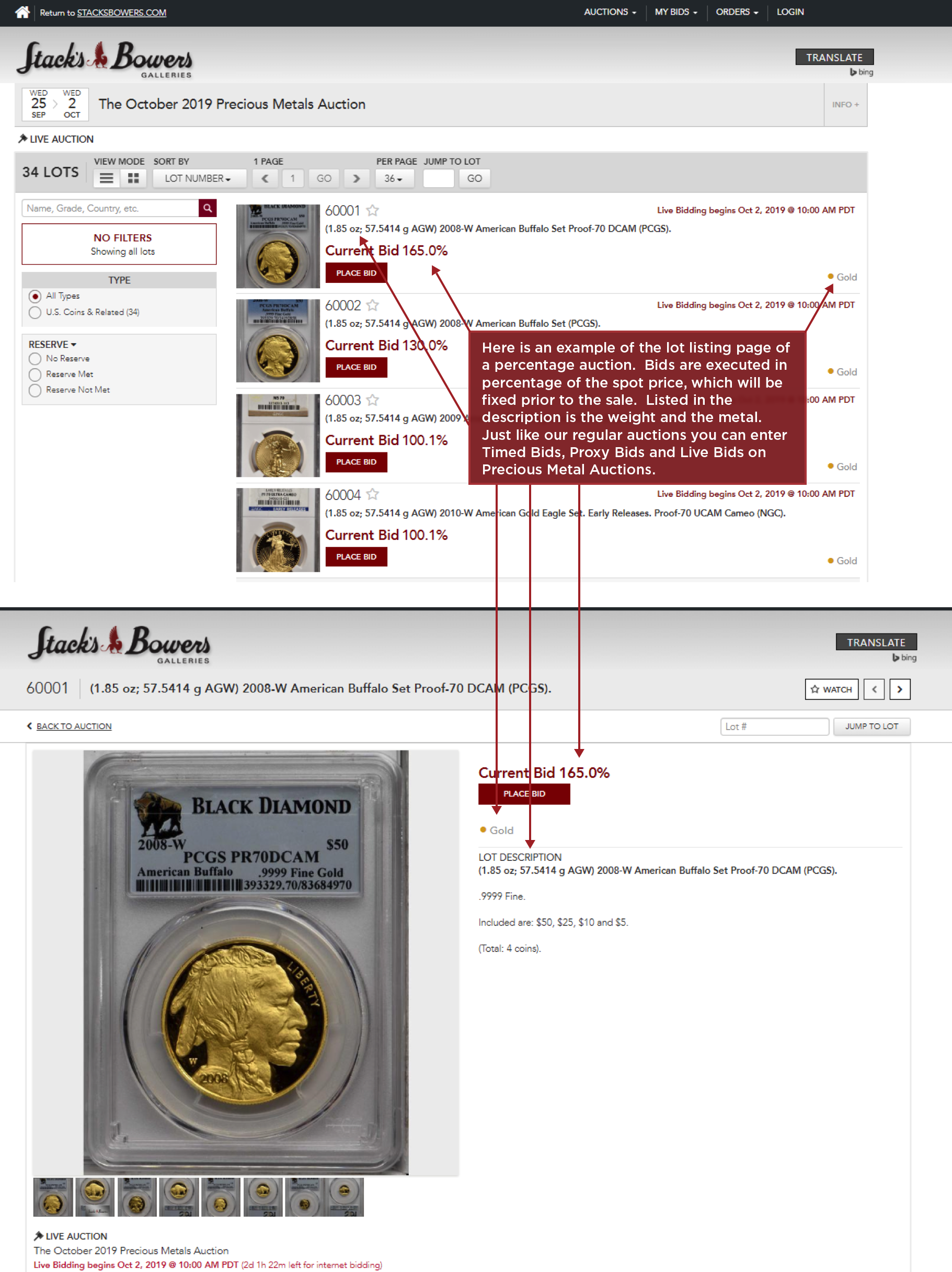
When the auction goes live, the Metals Prices will be fixed based on the “spot” metal price at the time and remain unchanged through the course of the auction. The Metal Fixed Prices are listed at the top of the lot description. The current bid and next increment bid is listed to the left. The Bid button indicates what the next percentage increment is and the associated dollar amount, which is calculated on the percentage, weight, and fixed metal price. In the example below the Gold Metal Price is $1,495.34 per ounce, the lot contains 4 coins totaling 1.85 oz of gold and the next increment is 240%. To calculate what the bid amount is in dollars you would multiply the gold price, by the ounces, and by the percentage ($1,495.34 x 1.85oz x 240% = $6,639.31).
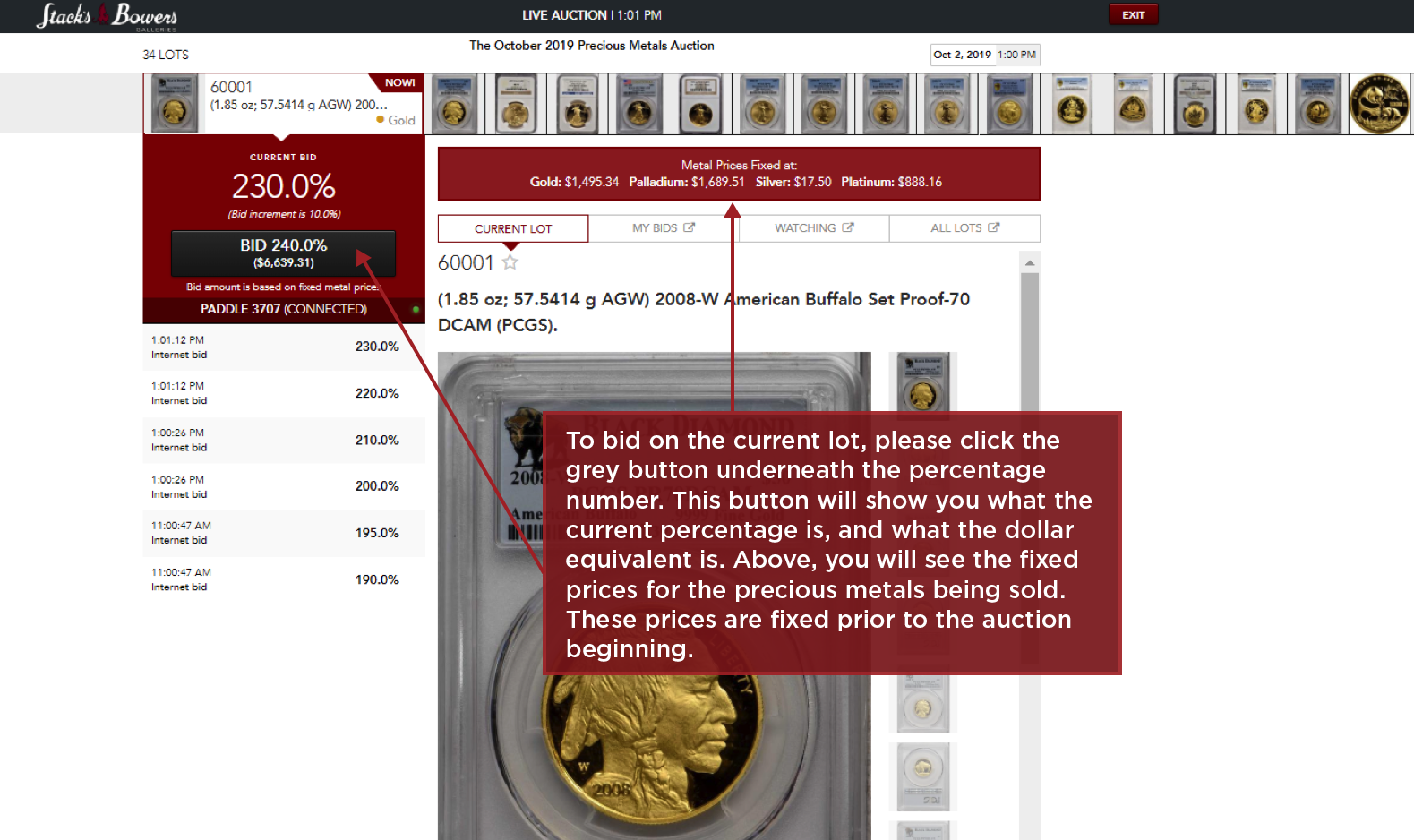
Once the lot is hammered, your invoices and the price realized will be listed in Dollar amounts.